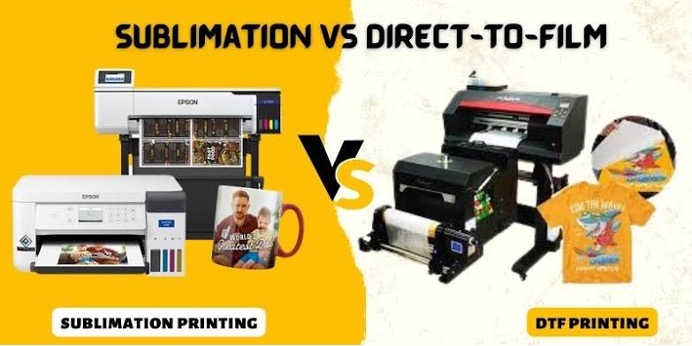The popularity of UV DTF printing technology has continued to spread in recent times. This growth is due to its ability to produce vibrant and high-resolution prints on various materials. However, the tricky part is finding the best printer for your new business. Finding the best fit helps you achieve the best results and maximize productivity. This article will discuss the top 5 UV DTF printers for startups. Which feature makes them stand out? What are the pros and cons? Are there specifications to look out for? What do the user reviews and ratings say? Keep reading for detailed answers.
What is UV DTF Printing?
UV DTF printing is a modern printing process that uses a UV printer to print directly onto film. This process works without ink or toner. Also, it has many advantages over traditional printing techniques. Top on the list are better durability and affordability.
Like DTF printers, these UV printers have been helpful for graphic arts and commercial printing. With the rise of digital filmmaking, these printers are now beneficial for filmmakers. UV printing can work directly on specific substrates like Mylar or Polyester PVC. This edge allows filmmakers to achieve superior image quality with accuracy and consistency.
Furthermore, the UV energy from the light source dries and cures the ink upon contact with the film. This process delivers quick turnaround times on short-run jobs.
Top 5 UV DTF Printers for Startups
UVMAX DUAL HEAD UV Printer (GEN 3) – UV LED Direct to Substrate Printer and UVDTF Printer
The first item on the list is the UVMAX DUAL HEAD (GEN 3) UV Printer. It’s a UV LED printer that can work as a DIRECT TO SUBSTRATE UV PRINTER (UVDIRECT) or a UVDTF PRINTER. This printing system is a durable and reliable commercial-style printer. Trust it always to produce vibrant and long-lasting color prints. What’s more, it’s available at an affordable price. You will find similar systems sold elsewhere at double the price. This printer’s powerhouse is a professionally modified Epson engine enhanced by DTF PRO. This UV printer comes equipped with a sturdy drive train and motors. That guarantees its ability to handle tough printing jobs with ease. Other features and specifications include:
- Built-in UV lamp (to cure the UV ink)
- Prints to white and dark substrates
- WIMS (white ink management system)
- Dual Printheads (2 x Epson XP600 printheads)
- Height Adjustment up to 18cm (7 inches)
- A proprietary combination of rapid water cooling system and air cooling system. These additions better protect the printed object
- Auto cleaning function
- 12 Channels (CMYKWW + VVVVVV), where V = varnish, W = White
- Printing Speed up to 20x30cm/12PASS/1minute (7.8 inches x 11.8 inches)
- Max Printing Resolution 5760x1440dpi (32pass)
- Printer Dimensions: 890x890x660 mm (35 inches x 35 inches x 26 inches)
- Max Printing Size 330mm x 600 mm (12.9 inches x 23 inches)
ROLL-TO-ROLL UVMAX DUAL HEAD UV Printer (GEN 3) – UVDTF Roll Printer
Next is the UVMAX DUAL HEAD (GEN 3) – UVDTF Roll Printer. This printing system offers a cost-effective solution for roll-to-roll printing. It comes at a price significantly lower than similar systems available. This cost-effectiveness makes it an excellent value for money. The printer produces high-quality prints with vibrant colors. Most of its standout perks are thanks to the Epson engine powering it. The engine is a professionally modified and enhanced version by DTF PRO. This modification enhances its performance. Additionally, it features a durable drive train and motors, ensuring longevity and reliability. Below are some other features:
- Auto cleaning function
- Includes RIP
- Built-in UV lamp (to cure the UV ink)
- ROLL TO ROLL CAPABLE. It prints to UVDTF Rolls, instead of just sheets, delivering higher production efficiency.
- Proprietary air cooling system to better protect the printed object
- WIMS (white ink management system)
- Dual Printheads (includes 2 x Epson XP600 printheads)
- 12 Channels (CMYKWW + VVVVVV), where V = varnish, W = White
- Max Printing Resolution 720×2160 dpi (12 Pass)
- Printer Dimensions: 1100x770x460 mm (43.30 inches x 30.31 inches x 18.11 inches)
- Max Printing Size 330mm x 200 meters long (12.9 inches wide x 656 feet long)
- Max Printing Height 0.5cm
23.6″ Dual/Three Heads Array High-Speed A1 UV DTF Printer 6090
Procolored A1-6090 UV DTF Printer is an innovative printing device. This UV printer can print on different media regardless of size, shape, and height. It leverages the latest UV printing technology to create high-quality film prints. This technology lets you print your desired design directly onto the film. Then, transfer the crystal label onto various surfaces, especially uneven and hard ones. This versatility gives you a seamless and impressive finish. Other features include:
- An automatic and moisturizing system that helps increase the print head’s life.
- White Ink Automatic circulation that minimizes printer head clogs. Also, it extends the print head lifespan.
- Automatic height adjustment and humanized design. This perk allows the printer to adapt to different heights and materials automatically. Hence producing more efficiently.
- The printer has two adjustable power UV lamps. You can adapt it to different printing speeds and materials.
- It features a high-quality screw slide track. Unlike traditional belt conveyance, this rack ensures the printing position is more accurate.
13″ Dual Heads Array High-Speed A3+ UV Printer 3360
The Procolored UV DTF printer A3+3360 is another state-of-the-art printing device. This printer creates high-quality prints on UV Film with the latest UV technology. Also, it works on different media types, regardless of size, shape, or height. You can directly print your desired design onto the film. Then, transfer it onto various surfaces, including uneven and hard ones. Using this UV printer promises a seamless and impressive finish always. Additionally, the printer comes with two print heads and other advanced features.
- Moisturizing System to extend printhead service time.
- White Ink Automatic Circulation to lessen printer head clogs. This feature boosts the printhead’s lifetime.
- Two adjustable UV lamps to work with different printing speeds and printing materials.
- High-quality screw slide track for more accurate printing position than traditional belt conveyance.
Linko UDY-603 UV DTF Printer | Epson i3200 3 Head 24″ | Crystal Label Printer
This printer stands out for the following reasons:
- It promises stability thanks to its Hanson board control system.
- The printer comes with an Epson original authorized i3200U1 printhead.
- It features a sensitive trolley collision avoidance system with an ink shortage alarm.
- Its operation stands out thanks to its integration of electric lamination.
- It delivers fast speed and high accuracy in printing performance.
- You get durability and top build quality. This boost comes from its super aluminum alloy beam and mold integration design.
- You get additional functions like roller, material pressing, film smearing, and passing.
Benefits of UV DTF Printers
UV printers are highly versatile and have a wide range of applications.
The printing industry places UV printers ahead of other printer types. This preference is thanks to their compatibility with a variety of surfaces. For example, glass, ceramics, wood, aluminum, plastic, leather, and almost any other material. This versatility makes them perfect for advertising, decoration, crafts, packaging, and other applications.
Need UV DTF stickers? Get a UV Printer
UV printers are the best tools for printing UV DTF stickers. Although the printing process is a bit complicated, it is still feasible. You will need UV DTF film, a laminator, and a UV printer to do this.
First, print the patterns on A film using a UV printer. Next, use a laminator to cover the A film with the B film. If you don’t have a laminating machine, you can also manually finish the process. Once completed, you will have UV DTF stickers to apply to various items. They look great on bags, glass artworks, wood, plastic, helmets, and other items.
UV DTF stickers are particularly suitable for leather items. This application is due to leather’s stretchability. This stretching might affect the printed pattern’s quality. However, UV DTF stickers can avoid this disadvantage. Simply attach the printed pattern to the leather goods. Then, tear the film. There you have the finished product you desire.
UV Printers Offer More Efficiency
UV printing is a simple process that does not require a lot of operators. It doesn’t involve a complicated plate-making and color registration process. UV printers are also fast. Hence, they are the go-to options for small-batch customization and mass production.
Before, many materials had to get coated before printing to increase ink absorption. But now, the UV flat-panel printer doesn’t require additional materials. You only need the spraying layer for printing on glass or ceramic tiles. The printer uses a large-capacity ink cartridge. This option guarantees printing efficiency despite frequent ink cartridge replacements.
Moreover, the current UV printer doesn’t need other equipment to dry the pattern. That’s because it uses the UV curing lamp at the head to dry the UV ink instantly. All these design features make the production process more efficient.
UV Printers are Best for Personalized Customization Businesses
Creating personalized aesthetic products is the latest trend among many young people. They want clothes, furniture, and accessories with fresh, unique, and beautiful designs. Hence, they design the items they need. Then, contact online customization businesses to help them print the item patterns. In such cases, UV printers play a crucial role.
These printers can print various designs on one PET film. It helps them complete personalized orders quickly.
Additionally, do you want to start your own personalized customization business? Then, UV printers will be perfect for your needs. They come in small sizes, like 30cm, making them suitable for home use.